This plugin enables users to record the movement of vehicle or pedestrian models in UC-win/Road for later playback.
Program Overview
This plugin enables users to record the movement of vehicle and pedestrian models in UC-win/Road for playback at a later time. This is a great tool for, but not limited to, situations when the users wish to examine collisions between cars or into guard rails while alternating between different view perspectives (see figure), which gives users more freedom in examining a situation in detail.
▲Fig.1 Switching to an exterior view to confirm the details of a car accident
Related Information
- ◆Seminar
- UC-win/Road VR Seminar
Functions and Features
Overview
-
Vehicle and pedestrian movements are recorded at numerous times (depending on computer hardware) per second to allow real time playback.
Car dynamics such as roll, pitch, and yaw angles are all recorded in details. Thus, users can easily spot the changes in road terrain and re-examine the causes of a crash effortlessly.
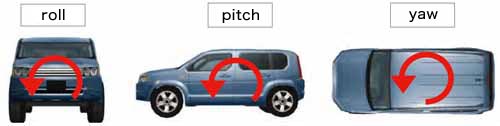
▲Fig.2 Car dynamics
The following table is a list of elements that are recorded. Other than model movements, traffic signals, and scenario contexts.
Vehicle Coordinates, roll, pitch, yaw, turn signals, brake lights, etc. Pedestiran Coordinates, actions, roll, pitch, yaw Traffic Signals Changes in lights Context Details of a running scenario ▲ Table 1 Recorded elements
Interface Guidance
-
Control Panel
The control panel shown in the bottom can be accessed by going into Record/Play ribbon -> Player. The controls are straightforward and is similar to a standard video player, where the user can choose between normal playback, fast forward, rewind, or in slow motion. Users can also jump to a specific section of the replay data by directly clicking on the seek bar. Once a replay is saved, it can be viewed at any intended time.Toolbar
It is possible to embed the toolbar into the main menu interface, which allows a quicker, and more direct access to recording and playback features. (Fig.4)Options
The option allows users to select the view perspective during replay playback (e.g. first person from the driver's seat or third person from outside). It is also possible to selectively record cars that are at a certain distance, or record only pedestrians.
Linking with Scenario Plugin
-
This plugin is the most useful when paired with the Scenario Plugin to allow for a smoother recording of a certain scenario event. Users can choose to track only a portion of the event, such as start recording from just the few seconds before an accident to ensure that events are properly designed. Another example is to track and confirm the driving distance between a parking lot to a certain destination.
Data Management
-
Replays are recorded and compressed with ZLib, the same algorithm used for ZIP files, to cope as much as possible with the problem that recording too many moving 3D objects may cause the file size exceeding 1GB.
Further, to prevent overuse of RAM, only the desired section and a small portion ahead are pre-written into the memory.
With these methods, we have prevented memory stresses and avoided data loading delays, while maintaining the number of models and a high performance playback.
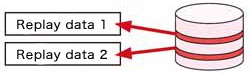
▲ Fig.6 How replay data are managed
Linking with UC-win/Road SDK
-
By combining this plugin with UC-win/Road SDK, it is possible to record and control the playbacks from the SDK.
It is also possible to view a replay and extract the detailed control information, such as position, steering wheel angle, speed, etc., during driving simulation mode in the SDK. The following table contains some examples of the controls that can be manipulated from the SDK directly.
Rec Start recording Replay Start playback Stop Stop recording/playback Jump Specify a time to start playback LoadFromFile Load a specific file DrivingCar Obtain information of the vehicle in operation
▲ Table 2 Examples of Replay Plugin commands
Price
Product Price
-
Click here for the price of UC-win/Road
■Product Price
Product
Product Configuration
Price
UC-win/Road Ultimate UC-win/Road
+
including all pluginsUSD17,200 UC-win/Road Driving Sim UC-win/Road
+
UC-win/Road Replay Plugin
and other pluginsUSD11,000 UC-win/Road Replay Plugin Plugin only USD1,730 ■Price of Floating License
Paying 40% of the product price allows anyone to use the product on any PC anywhere in the world.
Product
Price
UC-win/Road Ultimate USD6,880 UC-win/Road Driving Sim USD4,400 UC-win/Road Replay Plugin USD692
Price of Subscription Service Contract
Price of Subscription Service Contract
-
■Support information
-Software upgrade -Technical inquiry (Email, Tel)
-Download service -Maintenance and update notifications via email
* We are sequentially making a transition from the maintenance-support service to [Subscription Service] from April 1, 2016 in order to enhance support for diverse product usage and to reduce license management cost.
Product Subscription cost
of first yearSubscription cost
of subsequent years
(annual cost)Subscription (UC-win/Road Replay Plugin) Free USD692 Subscription (UC-win/Road Replay Plugin Floating) USD968
Price of Rental License / Floating License
■Rental license : Short term licenses available at a low price
■Rental floating license : After web activation, anyone can use the products on any PC anywhere in the world.
■Rental access : You can increase the number of licenses you own and use these additional licenses for a specific period of time (1 month to 3 month) at your discretion. We will later send you an invoice based on your usage log. The advance application is 15% off of the regular rental license price. Please place an order from User information page.
*Rental / Floating Licenses were introduced on September 2007 to enhance user experience and convenience of our products.
*Duration of Rental / Floating Licenses cannot be changed after starting these services. Re-application is required to extend the rental and floating license duration.
Rental license / Rental floating license
-
■Rental License
Product 2 month 3 month 6 month UC-win/Road Replay Plugin USD778 USD916 USD1,124 ■Rental Floating License
Product 2 month 3 month 6 month UC-win/Road Replay Plugin USD1,297 USD1,539 USD1,903 Order / Contact Us
Order / Contact Us
-
Inquiries about UC-win/Road: road@forum8.co.jp
Order
Contact us from Sales inquiry or email to ist@forum8.co.jp

LOADING






