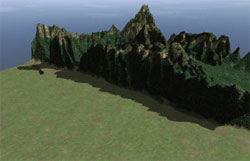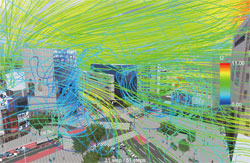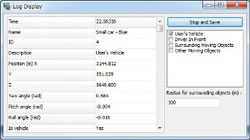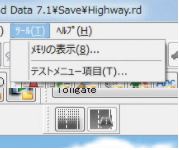A development kit for customizing UC-win/Road applications and options.
UC-win/Road SDK Ver.17
Initial Release:2007.07.20 / Latest Ver.:2023.08.10
- USD3,000
Related Product: UC-win/Road
Program Overview
UC-win/Road is a 3D Real-time VR Software Package, used for stakeholder consultation for road and construction projects. Many plug-ins have been released for this software program, but none that enables data sharing and collaborative work have been released until now.
As a new plug-in, we have developed web-based communication system, which enables to share 3D environments, synchronize data, alter camera positions and simulate driving.
Ver.17 Update Contents <Released on August 10th, 2023>NEW
- Supports UC-win/Road Ver.17
- Added COM API and Python script
Functions and Features
Specifications
-
UC-win/Road SDK requires Embarcadero® Delphi to develop the plug-in because the API of UC-win/Road SDK is made by Delphi. UC-win/Road plug-in, as a runtime library of Embacadero® Delphi, is either loaded during the start-up of UC-win/Road or by using UC-win/Road plug-in manager on the screen. It enables customization of UC-win/Road by accessing from plug-in to applications or the existing data.
* Delphi Professional or higher edition is required, and only RDelphi 10.2 Update1 is supported. It will support the soon.●C++ API
Users can develop UC-win/Road plugins in C++ language. This API is more organized and easier to understand than previous UC-win/Road SDK, and can be accessed as a C++ object.
●Python Interface (COM API)
Python API accesses the main features of UC-win/Road via COM. You can access features such as driving simulator control, real-time model/character control, main screen viewpoint control, and ribbon menu item and button control.
Product Configuration
-
Library Folder
Stores the various library files necessary to compile the plug-ins.
Plugins Folder
Stores source codes of various sample programs. By compiling and carrying out, it will be helpful for the understanding of functions controllable by SDK.
Help File
Describes the API interface and how to set Delphi. Only in English for the current version.
API Function
-
- Terrain
Converting polygon coordinates, elevation of designated plane coordinates, mesh size, and coordinate system - Road linear
IP point coordinate on horizontal alignment and vertical alignment, road length, slope, relaxation curve and arc settings, information of each lane - Road section
Cross section, sort of lane and curb, cutting/banking/tunnel section shape, texture reference - Intersection
Shape, texture, marking, traveling path, traffic light (Signal phase, Traffic control) - Model
Polygon structuring models, texture, basic color, parts configuration, size, action setting, rotate, scale, origin position - Placement model
Building, 2D tree, 3D tree, vehicle, background, sign, side objects, video wall, 3D text, new creation - Control of character coordinate
Characters walk according to the real-time control of coordinates, orientation, inclination, etc. It can be used to visualize other analysis program. - Control of movable parts
A part of model can be moved by calling movable setting specified to the 3D model. - Addition of input/information display dialog
Creating and controlling parameter input window and information window. - Addition/management of control
You can add menu items and tool bars in the main menu, and change the action at the time of selecting existing tools.
SDK has a variety of functions such as creating and editing UC-win/Road data, data exchange, data processing, addition of UI (User Interface), and driving simulation control. The followings are the main functions:
■Reference and change of static data constructing VR space
This SDK is for the following objects, and has the function of data creation, edit, exchange and processing.
■Model/Character real time control
■Control of drive simulation
Control of the vehicle dynamics (physical movement of the car) done in UC-win/Road can be replaced with motion model in plug-ins developed by SDK, and it can be used for R&D for vehicle stability and comfort evaluation, and consideration of new technologies. It also can be replaced with vehicle motion model calculation done by external programs (ex. CarSim).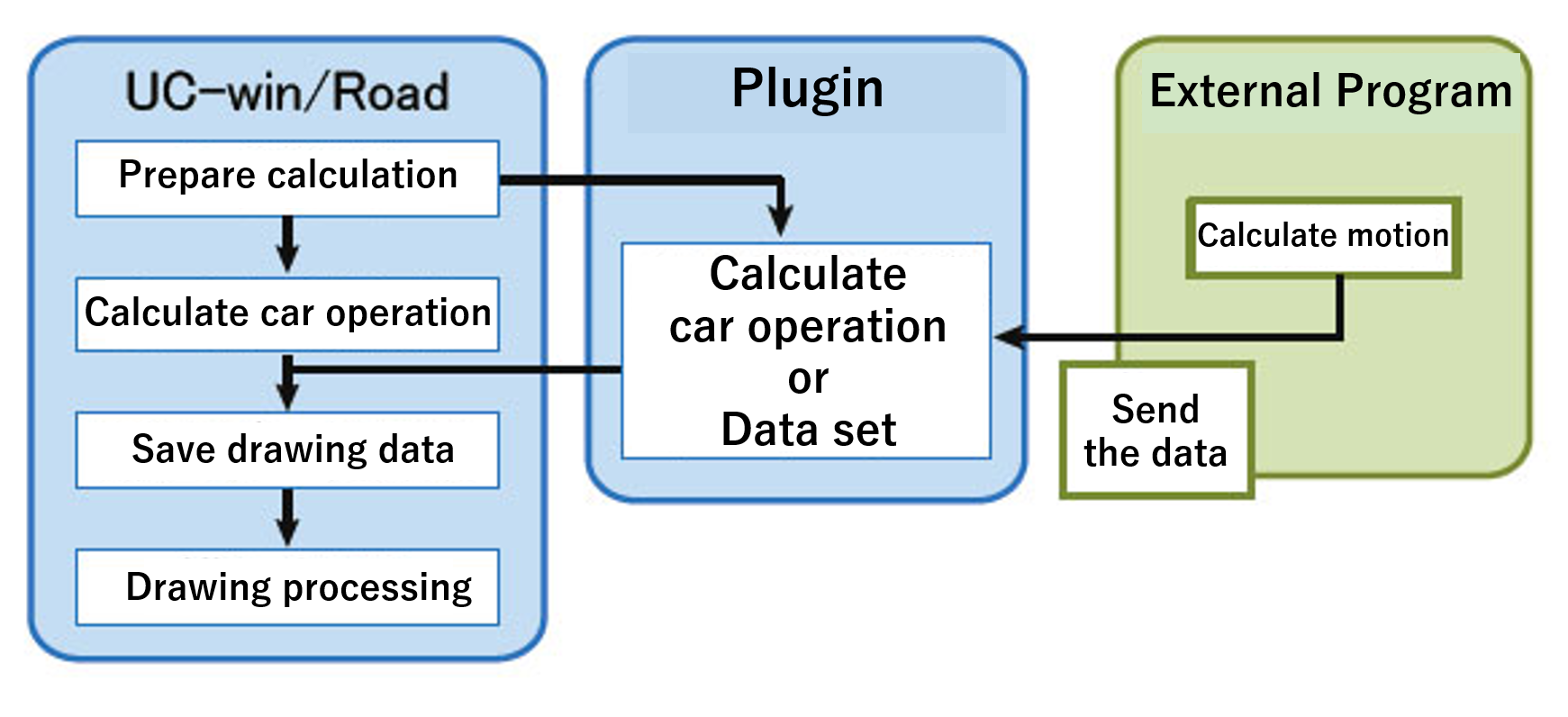
■Log function
The function for acquiring real-time information such as steering and accelerator position, and coordinates of vehicles and pedestrians. Logs can be saved as file and analyzed.■Viewpoint control of the main screen
You can freely control viewpoints (camera positions). It is possible to show models from various angles.■Free drawing of OpenGL Control
You can directly draw 3D images by using OpenGL control. The figure below is drawing wind flow (flow line) in the 3D space. (Fluid Analysis Link Plug-in)■User operation acquisition
You can take control of mouse, keyboard, and gaming controller used for the main screen. VR space can be controlled by clicking the mouse and pressing keys, and information about the clicked model can also be displayed.
■Customization of GUI (Graphical User Interface)
- Terrain
Sample Program
-
You can load and compile sample projects, create a plugin and run it to see how it works and understand the source code process to implement the functions.
For example, a program carrying out various settings of the traffic flow is available. "Traffic Generator Set" will be added in the tool menu. When you click, it adds the "arbitrary traffic volume point" in the center of each road and the basic settings can be made. The setting of the traffic flow generating point of the edge of the road can also be done.
Development Case Studies
-
- Driving simulation
In driving simulation, obtaining the physical quantity of the vehicle in real time becomes possible by using the log function.
It can be used in a variety of analysis by obtaining information of the vehicle driven by the user and vehicles of the surrounding. For example, by freely incorporating the driving characteristics, safety, and judging algorithm of eco driving, it can be used in education and research. The information output are as follows.
- Location and direction of the vehicle
- Location information in regard to road and roadway
- Driving operation quantity of the user
- Vehicle's speed, acceleration, engine RPM, and gear
- Vehicle attributes: Weight, size, gear ratio, engine torque, break stress, and friction coefficient
- Customization of vehicle driving model
Customization of the driving characteristics of the vehicle to drive becomes possible. It replaces the standard driving model of UC-win/Road, and it can program the vehicle driving algorithm in regard to the user's driving operation.
Using the VR environment of UC-win/Road, driving simulation can be done by customized driving model.
- Model Real Time Control
Moving and showing/hiding the 3D model registered in the data in VR space becomes possible. If you give only the location information in UC-win/Road, an animation of the character model will be played according to the actual movement speed. A representation of a free movement is possible besides the movement along the flight route or road which is the basic function of UC-win/Road. By developing linkage with external data, a VR representation of the micro simulation becomes possible.
- Cloud Programming World Cup
From 2013, FORUM have held the contest every year that students compete programming skills by using System Development Kit (SDK).
- Driving simulation
Price
Product Price
-
Click here for the price of UC-win/Road
■Product Price
Product
Price
UC-win/Road SDK Ver.17 USD3,000 ■Price of Floating License
Paying 40% of the product price allows anyone to use the product on any PC anywhere in the world.
Product
Price
UC-win/Road SDK Ver.17 USD1,200
Price of Subscription Service Contract
Price of Subscription Service Contract
-
■Support information
-Software upgrade -Technical inquiry (Email, Tel)
-Download service -Maintenance and update notifications via email
* We are sequentially making a transition from the maintenance-support service to [Subscription Service] from April 1, 2016 in order to enhance support for diverse product usage and to reduce license management cost.
Product Subscription cost
of first yearSubscription cost
of subsequent years
(annual cost)Subscription (UC-win/Road SDK Ver.17) Free USD1,200 Subscription (UC-win/Road SDK Ver.17 Floating) USD1,680
Price of Rental License / Floating License
■Rental license : Short term licenses available at a low price
■Rental floating license : After web activation, anyone can use the products on any PC anywhere in the world.
■Rental access : You can increase the number of licenses you own and use these additional licenses for a specific period of time (1 month to 3 month) at your discretion. We will later send you an invoice based on your usage log. The advance application is 15% off of the regular rental license price. Please place an order from User information page.
*Rental / Floating Licenses were introduced on September 2007 to enhance user experience and convenience of our products.
*Duration of Rental / Floating Licenses cannot be changed after starting these services. Re-application is required to extend the rental and floating license duration.
Rental license / Rental floating license
-
■Rental License
Product 2 month 3 month 6 month UC-win/Road SDK Ver.17 USD1,350 USD1,590 USD1,950 ■Rental Floating License
Product 2 month 3 month 6 month UC-win/Road SDK Ver.17 USD2,250 USD2,670 USD3,300 Academic Price
An Academic License can be provided for educational purposes and used by teachers, lecturers, academic researchers, and students.
Academic Price
-
Product Academic Price UC-win/Road SDK Ver.17 USD2,400 Version Update History
Version Update History
-
■The version upgrade and revision upgrade (without charge) contents are listed as following.
UC-win/Road Education Version Version Release Date Update Contents 17.0.0 23/08/10 - Supports UC-win/Road Ver.17
- Added COM API and Python script
UC-win/Road SDK Version Release date Update contents 15.0.1 21/03/29 - Support of UC-win/Road Ver.15.0.1
- In addition to Delphi, C++ language is now supported.
15.0.0 21/03/29 - Improvement of IFC file import
- Improvement of 4D simulation
- Force feedback of game controller
- Improvement of rendering speed
- Display of pedestrian traffic light
- Convex mirror
- Recording with MP4/WMV format
Order / Contact Us
Order / Contact Us
-
Inquiries about UC-win/Road: road@forum8.co.jp
Order
Contact us from Sales inquiry or email to ist@forum8.co.jp

LOADING