In the previous version, the section geometry was not entered. Just numerical
section properties sufficient for the analysis were input. (e.g. area A
and second moment of inertia I). In this version, these properties can
be calculated automatically from the input geometry. Various common section
types are supported including rectangle, oval (lateral), oval (longitudinal),
circular, I beam, T beam, double T beam, box beam, and a hollow circular
beam (Figure 1). The cover and effective height for common reinforcing
patterns for each section type can be input (Figure 2).
The graphical view of the model optionally shows the 3D solid models create
by extruding the section geometry along the beam. This is useful for verification
of input (Figure 3). In addition, the self weight of the structure can
optionally be calculated from the section geometry and material properties
and applied as an automatic load case.
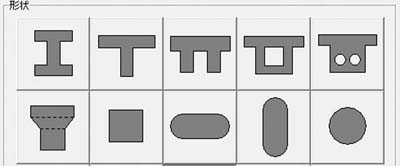 |
 Figure1 : Section geometry types Figure1 : Section geometry types |
 |
|
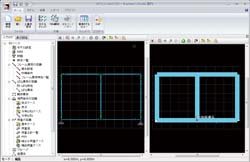 |
 Figure2 : Input of section geometry and reinforcement Figure2 : Input of section geometry and reinforcement |
|
 Figure3 : Frame model structure diagram and solid model display Figure3 : Frame model structure diagram and solid model display |
|
