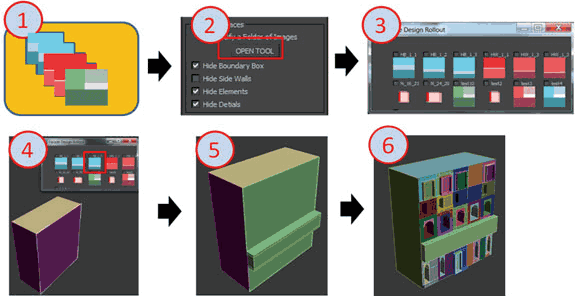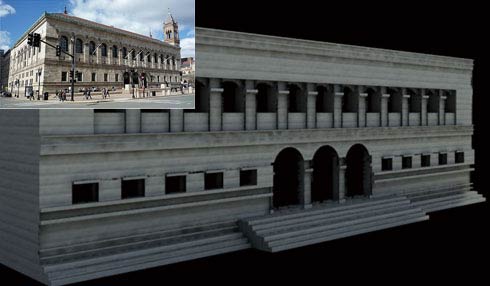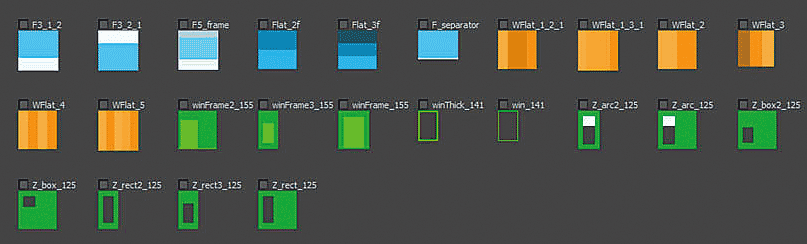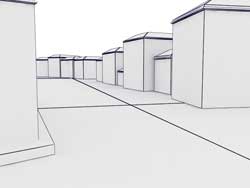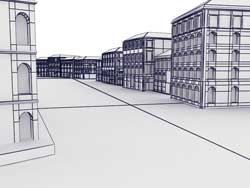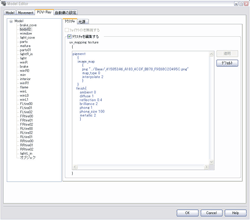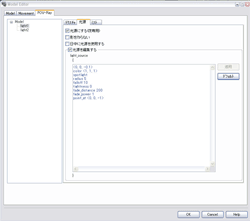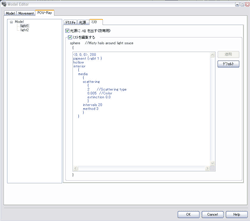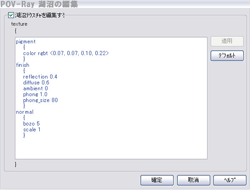Before the introduction of the tool, I'll talk a bit about design. Since
I started to study about design in the architecture department of a university,
I have involved in education of design over 20 years. I would like to introduce
the talk which impressed me the most.
Two techniques of a deductive and induction method are famous in mathematics. A
deductive method is the inference method which obtains "answer" using "solution" for given "sample
(example)", and induction method is the method which infer "solution" from "answer" and "sample (example)". Also it is the design to create "sample (example)" from "answer" and "solution" which are another combination.
From elementary school to university, we take a lot of time for learning
deductive method. Taking addition as an example, the quizzes such as 3
plus 5 is? and 12 plus 3 is? etc., are given, and the training to lead
an answer is conducted. On the other hand, at the level of Graduate School,
to speculate the regulation and rule and then prove ( an inductive
ability ) is necessary. When the answer of 3@5 is 8 and the answer
of 12@3 is 15, what is the rule of {@}is proved. According to the definition above, the design in this case is to make addition which
the answer is 8 ( or 15 ). This is the story that the design which
is seemingly unrelated to math is (may be?) actually connected closely
to deduction method. Since then, to solve design mathematically became
my research aim.
By the way, the purpose of deductive method is to get an answer in a short
time, and the purpose of inductive method is rule extraction more
generally. Then what is the purpose of design? Actually, it's to make an
attractive and creative thing as you may know. To solve the problem which
you can't solve for years, it's said that Creativity is necessary, but
I think it's closely connected to design ability also here.
As an example of addition whose answer is 8, it cannot be said it's creative
to think about "2 plus 6" and "1 plus 7", but when
a child who has just started to learn addition make an addition such as
"1 plus 1 plus 6" as an example in at a glance, we feel that's
a bit creative. I think it's the reason of the importance of the creativity
that one example becomes further more example creation. I would like to
develop such as "support creativity" tool.
|