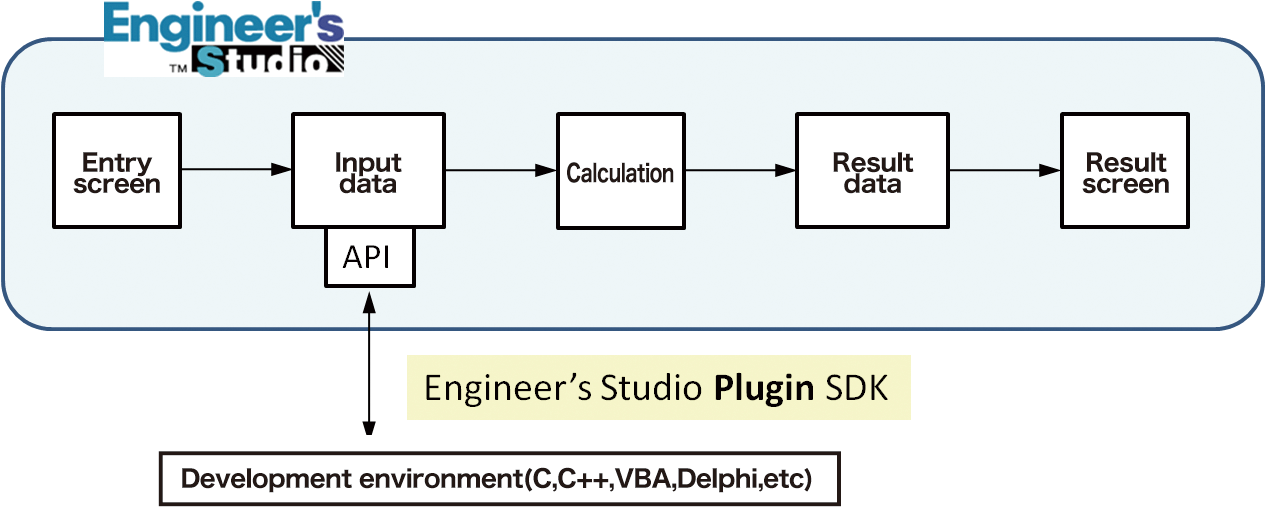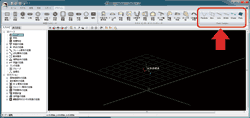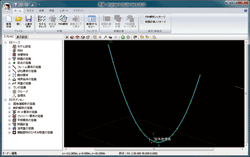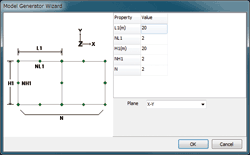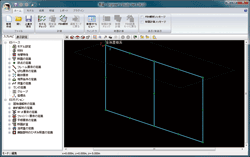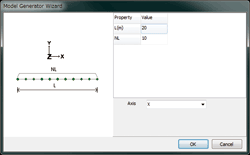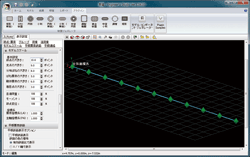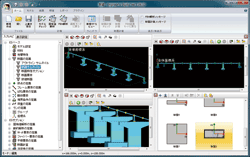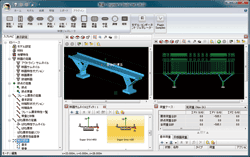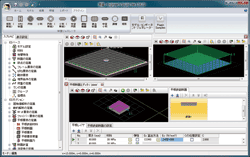The program includes the sample source code developed by using Plugin SDK.
In the default settings, it is in "C:\ProgramFiles\FORUM 8\ES Plugin
SDK 10602\SampleSource\SDK sample\" folder. Six samples are preset.
Parabola
This sample shows the frame structure in parabolic shape created with frame
elements. The data of nodes and frame elements are created by using Plugin
SDK. The section and supporting points are inputted in the input window(Figure4).
| Parabola |
 |
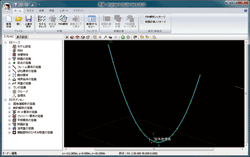 |
 Figure4: Input window of Parabola (Left) and created model (Right) Figure4: Input window of Parabola (Left) and created model (Right) |
Box
This sample shows the box culvert structure created with frame elements.
The data of nodes and frame elements are created by using Plugin SDK. The
section and supporting points are inputted in the input window(Figure5)
| Box |
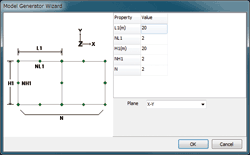 |
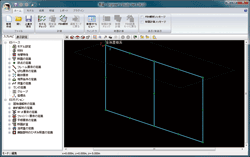 |
 Figure5: Input window of Box(Left) and created model (Right) Figure5: Input window of Box(Left) and created model (Right) |
Line
This sample shows the linear structure created with frame elements.The
data of nodes and frame elements are created by using Plugin SDK. The section
and supporting points are inputted in the input window(Figure6)
| Line |
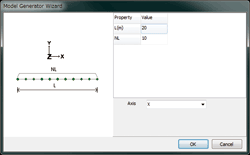 |
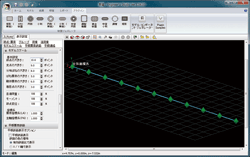 |
 Figure6: Input window of Line (Left) and created model (Right) Figure6: Input window of Line (Left) and created model (Right) |
Bridge
This sample shows the continuous road bridge with five spans created with
frame elements. The non-linear dynamic analysis is set. The calculation
can be performed at once.The nodes, RC section, elastic beam elements,
M-âËelements, spring elements, rigid elements, supporting points, damping
constant, seismic wave shapes, sequence load, and run are created by using
Plugin SDK(Figure7).
| Bridge |
 |
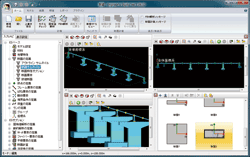 |
 Figure7:Input window of Bridge (Left) and created model (Right) Figure7:Input window of Bridge (Left) and created model (Right) |
Shapai
This sample shows the diagonalâ╬bridge created with frame elements.The
calculation can be performed at once.The nodes, RC section, elastic beam
elements, rigid elements, supporting points, horizontal seismic load are
created by using Plugin SDK(Figure8).
| Shapai |
 |
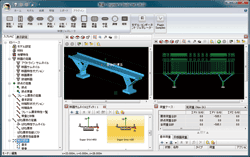 |
 Figure8:Input window of Shapai (Left) and created model (Right) Figure8:Input window of Shapai (Left) and created model (Right) |
Plate
This sample shows the out-of-plane concentrated static load model with
plate fixed on four sides. The non-linear plate elements is set. The calculation
can be performed at once.The nodes, plate elements (elastic and non-linear),
rigid elements, supporting points, forced displacement load are created
by using Plugin SDK(Figure9).
| Plate |
 |
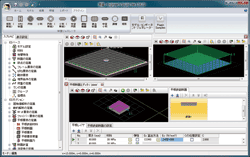 |
 Figure9:Input window of Plate (Left) and created model (Right) Figure9:Input window of Plate (Left) and created model (Right) |
|