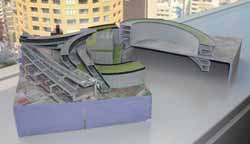Firstly, I would like to introduce the tool, PovrayToMax. It can automatically
generate 3 dimensional data from 3D model files, produced and saved out
of UC-win/Road.
Below are how to use PovrayToMax.
- Choose [Run MaxScript] button from [MaxScript] roll out block in [Utility]
tag in 3ds Max and execute "PovrayToMax.ms" file.
- Choose [Pov-ray Importer] from among pull-down menu below the button, and
UI is loaded
- Choose [Get Mesh Povray] button to generate Povray file of roads and intersections,
or choose [Get Mesh2 Povray] button to generate 3D data of terrain and
other data, and specify Povray file.
- Choose [Union Object] button to specify n Metafile: Roads.inc, Intersections.inc
or other data.
Make sure that run [Union Object] button every time after loading the single
data. You do not have to load unnecessary road data in advance. However
since a metafile generate components as instances from assets, they are
not registered as assets if you have not loaded beforehand. I recommend
you to generate components one by one instead of loading the data at once.
Its application includes data edit to output by 3D from UC-win/Road and
creation of still image with advanced rendering. Figure 1 shows the data,
created by UC-win/Road and rendered by 3ds Max using special effects such
as motion blur. Figure 2 shows the physical architectural model, a production
of 3D printer from the data, which is created by UC-win/Road VR and exported
to 3ds Max.
 |
|
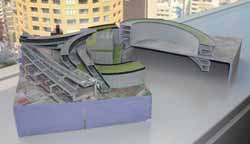 |
 Figure 1 Data, created by UC-win/Road and rendered by 3ds Max using special
effects such as motion blur Figure 1 Data, created by UC-win/Road and rendered by 3ds Max using special
effects such as motion blur |
|
 Figure 2 Physical model, a production of 3D printer from the data, which
is created by win/Road VR and exported to 3ds Max Figure 2 Physical model, a production of 3D printer from the data, which
is created by win/Road VR and exported to 3ds Max |
|