The PARDISO(Parallel Direct Solver) Sparse Matrix Solver (supported by the Intel MKL library) has been implemented in the solver. PARADISO was originally developed by the University of Basel, Switzerland. It greatly increases the performance of the solver on large models. Memory usage is significantly reduced and calculation times are significantly improved .For example, a 45000 node model (plate elements, material nonlinear, static analysis, 50 steps) (Figure1) uses 3GB of memory compared with 20GB in the previous version. This model calculates in 30 minutes compared with 20 hours in the previous version. Eigen analysis uses less than 1GB of memory whereas the previous version required memory amounts beyond the limits of typically available desktop PCs and could not run. This model calculates in one minute compared with an estimated two hours in the previous version if memory had been available. This new feature in conjunction with the previously released 64 bit solver option has significantly increased the model size capabilities (number of nodes) of Engineers Studio. Plate element models typically generate larger node counts than frame element models. The PARADISO solver performs excellently over the full range of model sizes typically found in Engineers Studio.
The initial stiffness of the asymmetric bilinear spring has been changed from zero to the primary stiffness. This spring type is typically used to model bilinear soil to concrete structure interactions and with this improvement the model will now be stable in its initial state. This means that the boundary conditions for the whole model can be described by only the soil/structure interaction and previous remedies such as dummy springs of small stiffness are no longer necessary.
The previous restriction of 1000 child nodes per rigid body element has been removed. There is no restriction now.
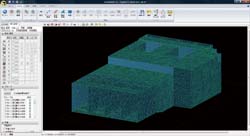 |
 Figure1 45000 node model Figure1 45000 node model |
|
