 Introduction Introduction
- Using such figurative theories as "the Perpendicular Turning Trajectory
Patterns of Semi- trailers and Full Trailers" (JASOZ006-92), by Incorporated
Association Automotive Engineering, this system calculates and illustrates
the vehicle trajectories. Driving simulation on real and hypothetical driving
routes can be realized and the vehicle trajectories can be drawn up efficiently,
making it useful as a reference for when making decisions. Vehicle turning
trajectory model that is required for the permission for passage of special
vehicles can also be created.
 Standards, regulations and reference literature Standards, regulations and reference literature
- Commentary and Operation of Road Construction Ordinance, Japan Road Association
Corp., February, 2004
- Perpendicular Turning Trajectory Patterns of Semi- trailers and Full Trailers
(JASOZ006-92), Incorporated Association Automotive Engineering
- On Designing Corners using Turning Trajectories (Pubic Works Research Institute
material), Road Laboratory, Pubic Works Research Institute of former Ministry
of Construction, January 1979
 CoverageCoverage CoverageCoverage
- This system can be used for the following:
| Vehicle type |
Small and medium sized passenger cars, vehicles with crane, semitrailer,
full trailer |
| Driving styles |
Single turn, route driving, forward and backward driving |
| Turn types |
Regular turnings and stop and turn.
(temporarily stopping at a corner and turning the wheel to minimize the
turning radius ) |
| Route setting |
Create any driving routes as well as import CAD |
| Visual output |
As well as printing, exporting in DXF, DWG, P21, SFC, JWW, JWC, and PSX
file formats (file format for FORUM8's UC-draw) is possible |
| Misc. |
Turning trajectory mapping function (JASO Z006-92 format), driving check
function, data export for 3D simulation (OpenMicroSim file) and driving
trajectory animation functions |
Trajectory/Vehicle Registration
This system supports various types of vehicles including basic passenger
vehicles and semitrailers as well as full trailers and crane vehicles.
Moreover, any rectangles can be added separately to the vehicle,, thus,
enabling such examination as cases where there is overhanging cargo. In
addition, since it is possible to assign multiple trajectories (as well
as the vehicle allocated to them) in one data file, several cases can be
examined at the same time for one route.
 |
|
 |
 Trajectory/Vehicle Registration Configuration Trajectory/Vehicle Registration Configuration |
|
 Vehicle Dimension Configuration Vehicle Dimension Configuration |
Driving Styles
"Single turn" where the vehicle only turns at one corner, "Route
driving" where the vehicle travels along a set route and "forward
and backward driving" where the vehicle repeatedly drives backwards
and forwards in short succession to turn a tight corner.
Various driving styles can be examined including reverse, U-turns and tight
corners by configuring driving styles.
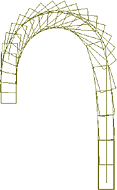 |
|
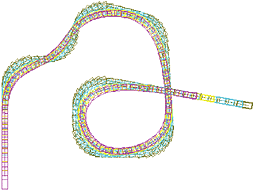 |
 Trajectory confirmation screen Trajectory confirmation screen
(single turn) |
|
 Trajectory confirmation screen Trajectory confirmation screen
(route driving) |
Route Configuration and Driving Check Function
Driving routes can be creates simply and smoothly using the mouse or directly
inputting of coordinates.
Existing CAD drawing can also be imported for driving route creation (CAD
files can be created using the image files from the SXF generation tool).
Moreover, driving check can be carried out configuring the contact detection
line on the driving route.
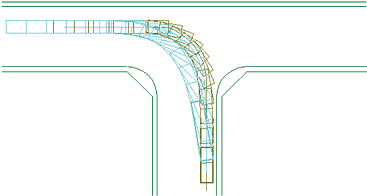 |
|
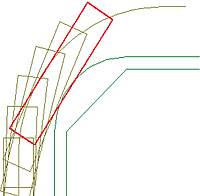 |
 Trajectory confirmation screen Trajectory confirmation screen
(On a route) |
|
 Driving check Driving check
(Red represents where there was a contact) |
Visual Output
Since the trajectories can either be printed out or be exported to various
CAD files, they can be edited using the software that the user is most
comfortable with.
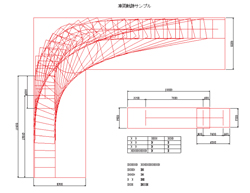 |
 Visual confirmation screen Visual confirmation screen |
33D Simulation (Link with UC-win/Road)
This program can produce OpenMicroSim file for use in 3D simulation. You
can check the trajectories in 3D environment by exporting these files to
FORUM8's UC-win/Road.
 |
 Linkage with UC-win/Road Linkage with UC-win/Road |
|



 Trajectory/Vehicle Registration Configuration
Trajectory/Vehicle Registration Configuration Vehicle Dimension Configuration
Vehicle Dimension Configuration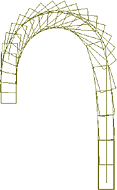
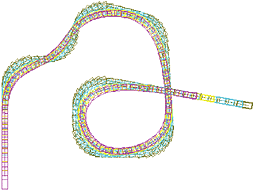
 Trajectory confirmation screen
Trajectory confirmation screen Trajectory confirmation screen
Trajectory confirmation screen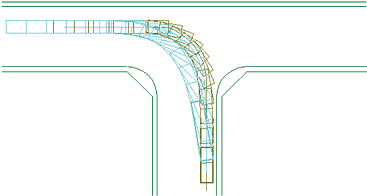
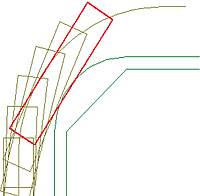
 Trajectory confirmation screen
Trajectory confirmation screen Driving check
Driving check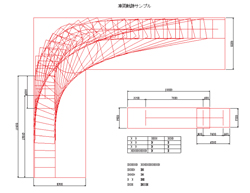
 Visual confirmation screen
Visual confirmation screen
 Linkage with UC-win/Road
Linkage with UC-win/Road