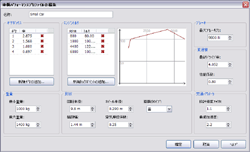| 3 dimensional real time VR software |
UC-win/Road's latest version 4 has adopted new technologies of computer graphics, improved road generation functions and an extend function of the drive simulation. We have also reviewed the product line-up and adapted a Web-based authentication and integrated plug-in options.
We have improved the setting method of cuttings and banks. It allows the setting of width, angle of slope and textures for each stage of the right side and the left side. Setting is done with each tab. You can set the texture of the small stage and for each stage by using the Edit button.
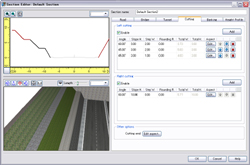 |
 |
|||
In addition, the rounding can be set to the small steps part. If the rounding radius is set, making the small steps part where roundness was worn becomes possible.
 |
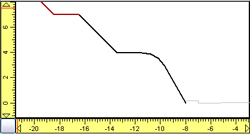 |
 |
||||
In VR, you can see the things from various views and compare by the varied settings. This concept was strengthened in UC-win/Road 4 and the context function was developed. You can save many settings as follows and the context setting is executed easily to make the setting more effective.
 |
 |
|||
Because a is preserved when it is possible to
You can use multiple contexts by switching and it preserves present settings. You can use it as a snap shot of the current state. The button allocation to the context is possible in cooperation with the simulation panel. In addition, the context can be executed from the script and the scenario. Changing the environment in the simulation is a lot easier.
<You can use multiple contexts by switching and it preserves present settings. You can use it as a snap shot of the current state. The button allocation to the context is possible in cooperation with the simulation panel. In addition, the context can be executed from the script and the scenario. Changing the environment in the simulation became very easy.
We have enhanced the geographical features of the existing UC-win/Road.
Using the "CGIAR-CSI SRTM 90m Database" for all parts of the world, geographical features of China and Australia are installed in UC-win/Road, as well as 50m mesh geographical features, altitude data of Japanese Geographical Survey Institute and 50m mesh New Zealand. Other countries data will be available on demand. The selection of the geographical features data can be integrated into the user Interface of UC-win/Road, the geographical features grid of the same size is made with Japan and New Zealand, and the geographical features of 36km~36km or less can be read.
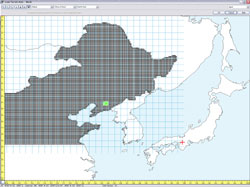 |
|
Geographical features DB:CGIAR-CSI SRTM 90m Database: http://srtm.csi.cgiar.org/ |
This function allows you to move from one road to another at the time of driving, manual driving and driving the car in a traffic flow. From editing display or the main menu, make a virtual pipe that ties one node to another node and set the movement of traffic. We are thinking that this function can be used as follows.
- Even in cases other than manual driving, simulation of driving a variety of roads becomes possible
- In case traffic network is enhanced, the traffic flow can be connected without actually connecting the road
- In case the long road is made separately, you can do manual driving continuously
- It is possible to use it as a function to return the vehicle to the place where it can run again when driving to the edge on the road.
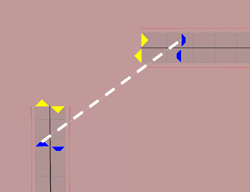 |
|
We have improved the vehicle dynamics model of UC-win/Road. The engine braking data is displayed and the method of calculating the driving performance of the engine was updated. The concept of the calculation is as follows.
- The appropriate value between a maximum and minimum driving performance of the engine is selected according to the input value of the accelerator pedal.
- The maximum driving power is selected when the accelerator pedal is completely pressed, and the minimum driving power when the pedal is not used.
- In addition, since the driving performance of the engine changes by RPM (rotational speed), final power is calculated from accelerator pedal and present RPM.
- The data of the maximum driving performance is used. The curve of the minimum driving power can be calculated automatically with UC-win/Road and the engine braking can be reproduced by calculating from input data of the negative value.
The lighting function was added to UC-win/Road Ver.4. It is developed to improve the simulation at nighttime in VR space.
- The headlight of the car was replaced from a spotlight to a more advanced lighting function.
- An arbitrary spot light source can be arranged. You can use it for the lighting of the town or the shopping street, etc. The number of models and light source is not limited and can be arranged as well as the usual 3D model.
- It is possible to mount the bloom function to make objects glow. For instance, you can use it for a signal lamp a window lamp in a building or the light of a vehicle.
 |
 |
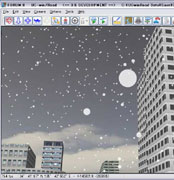 |
|||
The expression of rain was updated. UC-win/Road ver4 displays rain with a translucent grain according to the color of the sky. Moreover, the strength of the rain and the snow was improved for the user to easily set.
3D stereo display function is shown as standard. 3D stereo display is a means to show three-dimensional image by using a right and left parallax. In UC-win/Road adapts inclination (passive) method to display in multiple screens using a right and left parallax and an active method that displays in the one screen right and left images alternately. Special glasses are necessary respectively. Moreover, you can also to make them display in wide 3D,because it corresponds to the display of maximum 6ch.
We reviewed the user Interface totally and user Interface of UC-win/Road Ver4. A lot of improvements were done on the start screen and the simulation panel.
- Start screen
The icons of the saved data are displayed on the start screen and you can use well-used function from the center of the screen.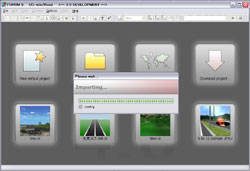
 Start screen
Start screen
- Simulation panel
We have improved how the simulation panel is displayed, the position and grouping of the tool, and updated the style and added to it. The drag and drop operation has become possible, as well as the ability to arrange outside the panel.
We have reviewed the existing product configurations and we are providing Standard, Advanced, Driving Sim, and Ultimate. Because of a change in product line, the price of each version will change. As for each plug-in of Advanced and Driving Sim, separate purchase is also possible. See price information on the homepage etc.
UC-win/Road has adapted Web authentication for the product and all the plug-ins.
The main product will be canceled if it fails in the authentication this includes the operating time. The license manager (plug-in setting of previous versions) manages protection including the Web authentication.
Authentication of hardware and Web are both required to start the Chinese version.