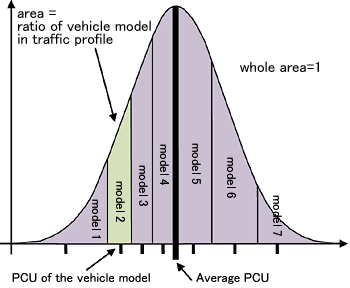| 3 Dimensional Realtime VR Software |
OSCADY PROis a software to analyze traffic for designing traffic signal and to optimize its phase. As a collaborative function of UC-win/Road, you can check the analysis result of Oscady PRO in 3D VR space. This product is made to develop intersections and to explain the improved phase appealingly and comprehensibly.
 |
|
Oscady Pro allows automatic setting of signal phase and arrangement, and optimized signal capacity and congestion, and gradual and swift optimization of traffic signal. Japanese version of of OSCADY PRO is compliant to "Revised at-Grade Intersection Plan and Design, the 3rd Basic volume, Japan Society of Traffic Engineers, July 2007.
To optimize, it automatically set the phase, based on the signal phase and timing of signal changing cycle.
Signal optimization tool detects optimized timing, based on 3 policies-decisive time cycle, maximum capacity
and minimum delay. Timing of each signal's phase is decided by these policies.
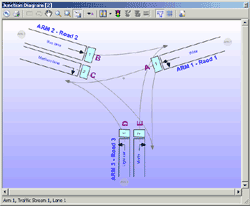 |
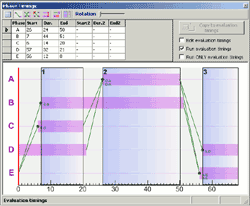 |
|||
OSACADY PRO allows quick editing: road, traffic, car lane, setting of signal phase, signal phase and position.
Collaborative points from OSACADY PRO to UC-win/Road are as follows.
Added road:
Position of road, number of lanes, automatic import of width and name, and setting road surface texture.
Intersection shape:
With UC-win/Road's automatic intersection generation function, visualizes 3D shape and road surface marking.
Traffic flow:
Allows automatic import of traffic capacity per lane, ratio of right turn, through traffic and left turn
at intersection, and distribution of traffic vehicle.
Phase:
By converting phase information of OSCADY PRO, automatically do the setting the traffic signal of UC-win/Road.
Import multiple results:
Imports multiple analysis results simultaneously and allows to display in parallel. Possible to compare the traffic condition in maximum signal capacity, minimum delay and multiple traffic capacity.
Convert traffic profile:
It is the function of setting the type of runnig vehicles. In OSCADY PRO, feature of running vehicle is decided by average PCU(Passenger Car Unit). In short, PCU coefficient signifies the size of vehicle. UC-win/Road converts average PCU to traffic profile from the library of customizable 3D vehicle models. It calculates the ratio of appropriate models, using the normal distribution based on PCU coefficient of each 3D model.
|
||||||||
Traffic capacity setting per lane:
With the development of this function, we have improved the traffic generation function of UC-win/Road,
and changed the existing traffic setting of all lanes to setting per each lane.
The change enables detailed traffic settings and expression of exclusive lane.
Seamless operation:
Only a few clicking enables you to read data, specifying the analysis result to import and position of intersection. In case of adjusting the conversion parameter, you can change the default settings.
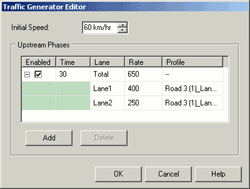 |
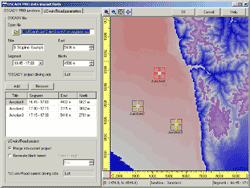 |
|||
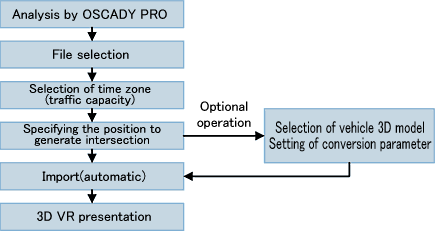 |
| OSCADY/TRANSYT Experience Seminar |
UC-win/Road for OSCADY Released at the end of August 2009