We are working on developing some new functions for UC-win/Road Ver.15.0 that we talked about in the last U&C topic.
C++ API
So far, we have provided the Simulation Realtime Linkage plugin as an interface using the UC-win/Road SDK and TCP through the Delphi interface. In Ver.15, an interface for the development of UC-win/Road plugins using C++ will be added. (Fig.1)
The main features of this API are as follows.
- This API makes the linkage with external libraries and open source projects developed with the C++ language easier.
- Since the C++ is one of the most popular development language, there are a lot of users and information on it.
- Many development environments such as Microsoft Visual Studio, Code::Blocks, Eclipse can be used for C++ programming.
- The old Delphi SDK style has been fully renewed and the configuration has become much more understandable. This API can be accessed as C++ object. (Fig.2)
Fig.2 C++ API configuration
In Ver.15, we will focus on the release of functions related to driving simulator which are used by a lot of UC-win/Road SDK users. The functions and data acquisition as below will be available.
- Control and data collection of simulations including driving and walking
- Acquisition of static model instance data
- Control of dynamic objects such as the vehicle in operation and vehicles in traffic
- Control of scripts and scenarios
- Acquisition of road data including lanes and driving routes
- Control of viewpoints such as the angle and position of main camera
- Sending/Receiving eye tracking data linked with the Eye Tracking plugin
- UI operation such as adding panels, buttons, and labels to the ribbon menu
Sample plugins and the source codes will be included in the API, with which you can try the following things.
- Acquire road alignment data
- Set control to give direct coordinates and posture data to vehicle model
- Control the camera posture
- Utilize the cooperation with eye tracking data
In addition, we will provide documents explaining how to use the API in each development environment and hold UC-win/Road SDK seminars to support the users. Toward the development of API covering all the functions in the current UC-win/Road SDK and equipped with more enhanced features, we will continue to improve the API after releasing the Ver.15.
nD Simulation
The 4D simulation function has allowed for the workflow of a construction project to be visualized and controlled through the setting of behaviors of models linked within the 3D environment over a period of time. Utilizing these visualizations an overall consensus can be built with regards to the project schedule. In the Ver. 15 update we will be adding costs calculations, workloads, material values, and more to the 4D simulation. This means that each of these variables can be added, tracked over time, and visualized in the graph display below the 4D simulation’s Gantt chart.
The 3D view and the visualization of construction schedule, cost, and number of materials by graph allows you to examine, plan, and assess conditions related to construction such as safety, transportation route, traffic regulation, material management, weather, time and sunshine, and lighting at night comprehensively. The main functions are as below:
- Input of variable data in table format, Import/Export of CSV files
- Function to change quantity and calculate by using formulas that can use time data
- Function to display each variable in graph, define variable sets, and edit alignment attributes
- CSV output of time history data in calculation result
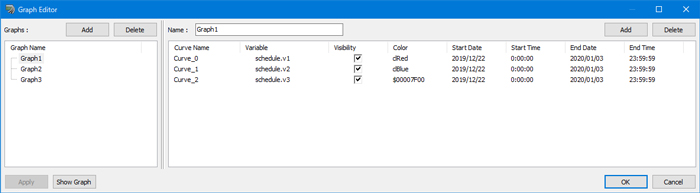
Fig.5 Edit definition and attribute of graph variables
As for a road map we will add further functionality to our formula calculations, including a special measurement function that can manage collisions between a construction vehicle and a worker. There are quite a few more updates in the future as we will continue to enhance the features of the 4D simulation.
Improvement of IFC File Import
To enhance the BIM/CIM correspondence, the IFC file import function will be updated. Currently, the IFC plugin option can import only terrain data. With this update, 3D models of structure and rebar made in the IFC file format can be imported in the UC-win/Road as model resource. In addition, the imported models are arranged in the VR space automatically if the IFC files include coordinate data.
Overview of IFC File Import
- Display 3D model shapes of structure and rebar made in the IFC file format
- Display IFC data structures in tree, display parts names
- Show/Hide each parts, Setting of color, permeability, texture, etc.
- Settings of show/hide each parts are saved as group and used for switching model display.
- Automatic arrangement of models on coordinates set in IFC file: Users can select to allow the auto arrangement or not when importing.
- Batch import of IFC files: IFC files can be searched and imported from selected folders automatically. This is useful when importing IFC models from electronic delivery data since files in subfolders are also searched.
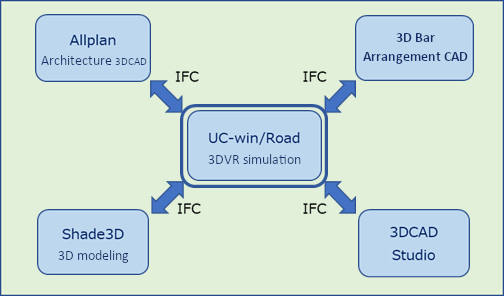
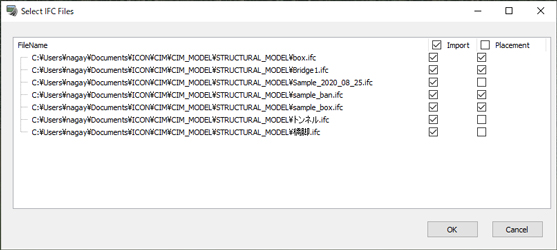
Fig.6 IFC cooperation, file import
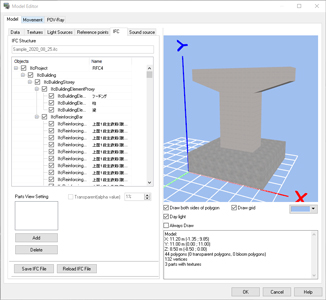 |
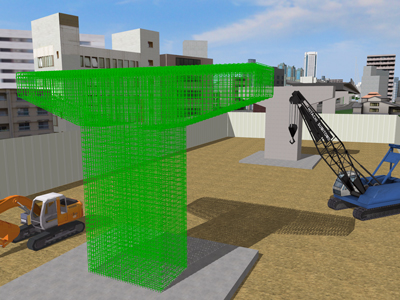 |
| Fig.7 IFC import (displays model details and 3D space) |
This function allows you to import 3D models of structures and rebars stored in the IFC file format to UC-win/Road and use IFC models for various simulations. For example, you can easily check the construction status by switching the view of each part in cooperation with the 4D simulation. Since the imported IFC files are stored in the project, you can change your model edit back to default and export IFC files together with imported attribute information.
As a future plan, we are considering developing functions to check and edit shape attribute data and construction management information. With this function, users will be able to edit attribute data including shape structure size and rebar diameter in the UC-win/Road and pass it to structural design software in the IFC file format to check the modification on the 3D model shape easily. In this way, we will enhance the cooperation between our products toward the useful BIM/CIM platform.
Improvement of Drawing Performance
The drawing performance of 3D models of road and terrain has been improved in this version. The data used for the rendering process is optimized to improve the usage balance of CPU and GPU, reduce relatively inefficient processing, and increase the rendering speed. You can expect about improvement in frame rate in the creation of general urban areas by 30% and in the modeling of highways by 100% or more. Specifically, the polygon drawing calculation on the GPU side is performed in parallel, but the processing is not possible for polygons with different surface material attributes.
Since the parallel processing is paused every time the surface material is changed, the overhead of the attribute switching increases.
Until now, a road was divided into several sections so that each section has little overhead when switching attribute. With the improvement this time, the overhead has been reduced greatly by optimizing the entire road in 3D environment comprehensively. The modeling of terrain has also been optimized in the same way. In addition, the Frustum Culling processing, which is a processing that removes and does not draw objects outside the viewing frustum, can be performed quickly even in a large space by using an octree (Fig.8) in order to improve the rendering flow of road and terrain.
Fig.8 Example of model division by octree
Improvement of Steering Wheel
There are three important feedback stimuli that will be provided to the driver during driving simulation: video, sound, and haptic feedback. In this update, the force feedback of steering wheel has been enhanced. The reaction force model takes the lateral force generated on the tires during driving into consideration in order to express the vehicle characteristics and vehicle motion state.
For R&D on HMI, parameters can be changed during driving. You to change the reaction force according to scenario situations. This function can be used with game steering controllers and devices corresponding to Microsoft DirectInput, but some devices may need parameter tuning. To make the device switching easier, we added a function to save settings on each device including the common settings.
|
