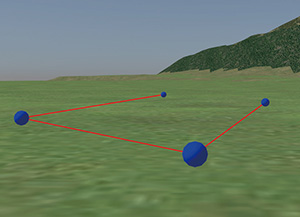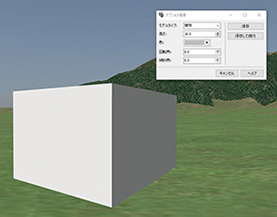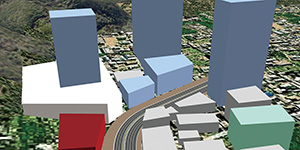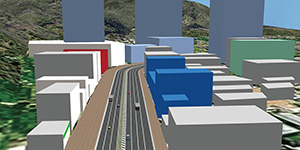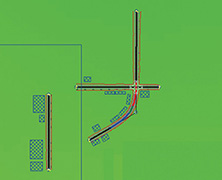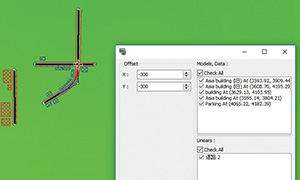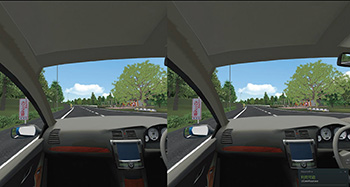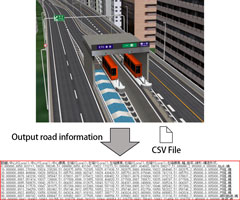Object batch move function allows you to move objects within the
freely selected rectangle range on the road plan view all together by a
specified offset value. It took a lot of time to move objects, but with this
function, you can move multiple objects at the same time. Remake in the project
will be easier because the relative positional relationship between objects you
select will not be lost. It is very convenient to move objects loaded when
projects are merged.
 |
 Fig. 4 Batch move of faraway objects Fig. 4 Batch move of faraway objects |
Selecting Object
Select objects on the plan view. After clicking the icon of rectangle selection mode on the tool bar, drag and surround the object that you want to move with rectangle.
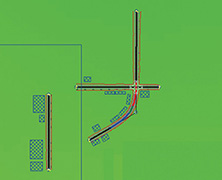 |
|
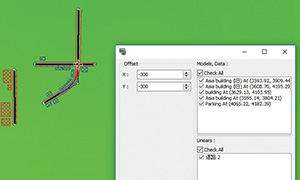 |
In the rectangle selection mode,
rectangular frame will be displayed
in blue when you drag and drop
the target rectangle. |
|
The selected object will be displayed in red
and will be added to the list on the dialogue. |
 Fig. 5 Operation on the plan view Fig. 5 Operation on the plan view |
Data objects having location information such as camera position and pedestrian network can also be moved, and you need not set those information again after move. Road defined models depending on the terrain like cutting, banking, and tunnel are automatically recreated based on a destination terrain.
|