This is an introduction of the function to sort nodes and elements according
to the certain rule.
As an example, the figure 1 is an explanation of how to sort irregular
nodes.
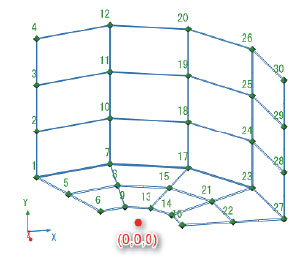 |
 Fig. 1 Before sorting Fig. 1 Before sorting |
At first, select all nodes in the node coordinate table, and then click
the sort button. (Fig. 2)
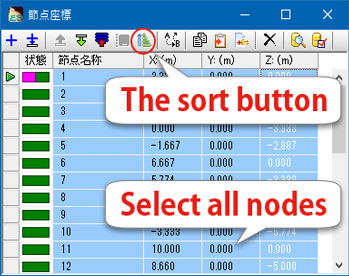 |
 Fig. 2 Operating in the table of node coordinate Fig. 2 Operating in the table of node coordinate |
A setting window like the figure 3 appears.
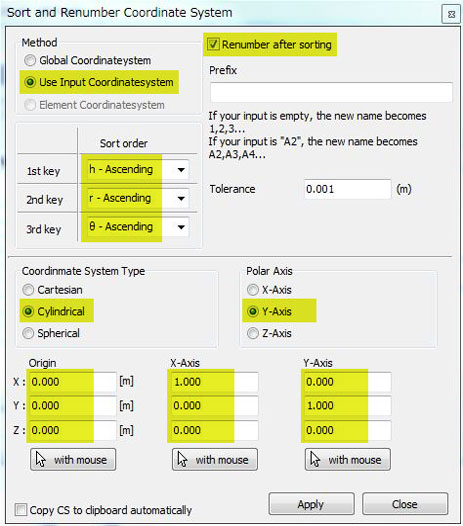 |
 Fig. 3 Sorting setting screen Fig. 3 Sorting setting screen |
Input as below in the setting window:
- Select "Use Input Coordinatesystem".
- Select "Cylindrical" as a new coordinate system type.
- Origin of the cylindrical coordinate system should be at the same position
as the global coordinate system of the model.
- Value in X axis of the cylindrical coordinate system should be the same
as that of the global coordinate system (1, 0, 0).
- Value in Y axis of the cylindrical coordinate system should be the same
as that of the global coordinate system (0, 1, 0).
* Z axis of the cylindrical coordinate will be at the same position as
that of the global coordinate system at this point.
- Select "Y-Axis" in Polar Axis.
- Set Sort order as the followings.
- 1st key = h - Ascending
- 2nd key = r - Ascending
- 3rd key = θ - Ascending
This order means that nodes line up
- from lower position at first,
- and then from smaller radius,
- and from position with smaller rotate angle at last.
- Click Apply button to finish the setting (Fig. 4).
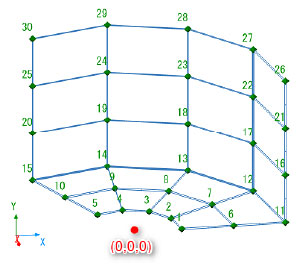 |
 Fig. 4 After sorting Fig. 4 After sorting |
Because "Renumber after sorting" is ticked in this example, nodes
will automatically renumbered after sorting.
Elements can also be sorted. Elements include a frame element, a spring
element, a rigid element, an M-φ element, a fiber element, a mesh
element, primitive in mesh element, a cable element, and a dumping element.
|

