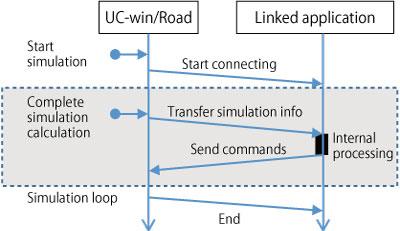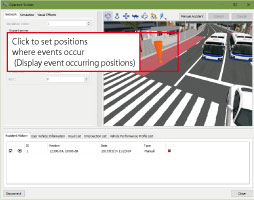Traffic and drive simulation are utilized in various R&D such as autonomous
driving, V2X, driving support, traffic control, and IoT. By using animation
and result values, it is possible to repeat the drive in multiple patterns
and analyze and explain that result. However, any real-time simulation
linkage is required in order to dynamically reflect control instrument,
driving support, traffic control, or accident measures.
This time, "Simulation Real-time Linkage Option" has been released
against a backdrop of system built results with UC-win/Road SDK. This option
improves the cooperativeness, so that transfers simulation results in VR
environment to TCP/IP in real-time, and override of own vehicle control
and HUD display commands such as messages and images for the HMI simulation
is also available. Moreover, "system option" is newly provided,
supporting linkage items and command customization to satisfy individual
needs. |