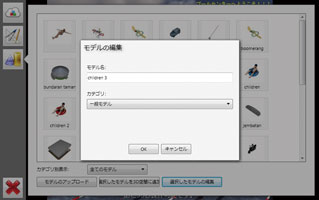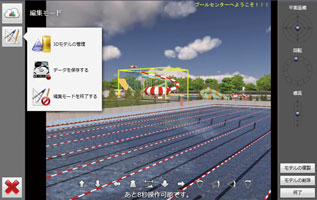In
the conventional VR-Cloud®, browsing 3DVR of UC-win/Road which are
servers and the creation of discussions and notes were possible.
In VR-Cloud® Ver.6, in addition to these, it now supports the editing
of 3DVR itself. By directly editing 3DVR even if you are not a server administrator,
easier and effective consensus building between clients becomes possible.
A password set by the server administrator
is needed in order to use the editing function, so the server
administrator can administrate the users who can edit.
Also, improvement
of the stability of the entire application and additional extension of
SDK following the addition of the editing function has also been done,
improving the efficiency of consensus building, and it has become
a more manageable content. |