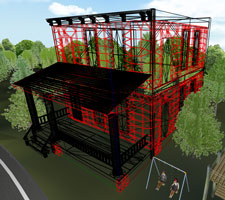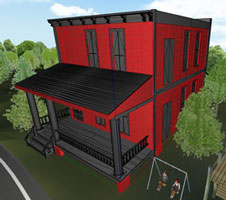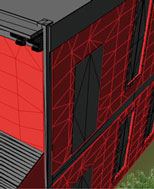Multi client support
We
are planning to specify the origin coordinate of the model in each
client, placing the model in an arbitrary position as well as dealing
with the confirmation function of the viewpoint of the surrounding.
Texture
We
are planning to add a function that displays textures that are put on
to a model in UC-win/Road. The model of Rhinoceros® can be
reproduced in more detail, thus improvement in the quality of the
simulation of UC-win/Road can be expected.
Combination and cooperation with the VR-Cloud®
Due
to the combination of VR-Cloud® and Rhino Plug-in, browsing of Rhinoceros® models by the users of
VR-Cloud® becomes possible. Due to
this, effects such as improved efficiency of consensus building and
improved quality of simulations can be expected. Also, communication
between clients of VR-Cloud® and Rhinoceros® by a3s is taken into
consideration.
VR-CloudR Ver.6 new function: VR data editing function
Before
the VR-Cloud® Ver.5, only a trial of the 3DVR created by UC-win/Road
was possible, but in Ver.6, it is planned to deal with the 3D data
editing function from clients. By carrying out the arrangement, move,
and deletion of models from the clients, we attempt further utilization improvement as a consensus building tool. |