NEWS
2023/04/04
Added F8VPS sample. "What would the view be like if giant creatures existed?" created by YouTuber Koji.
FORUM8 Virtual Platform System

2023/04/04
Added F8VPS sample. "What would the view be like if giant creatures existed?" created by YouTuber Koji.
Application Examples
The followings are the application examples created with F8VPS.
FORUM8 delivered "VR NILIM System" where the entire site of the institute's Asahi office is reproduced in VR by using FORUM8 Virtual Platform System (F8VPS) for the National Institute for Land and Infrastructure Management (NILIM), Ministry of Land, Infrastructure, Transport and Tourism. It allows viewers to freely explore each section of the institute site and check the introductions of each experimental facility and videos of study results. The system can be widely used not only for R&D to promote the infrastructure DX through public-private partnerships but also as a planning and public relations platform to publicize the activities of the NILIM, including the virtual NILIM tour.
Adopted for "Initiative for the Realization of Smart City (by U Smart Promotion Council)"
3D city model of the Utsunomiya urban area, which is publicly available as open data, and 3D models of social facilities and the future town of Utsunomiya, which will be newly constructed using the UC-win/Road VR simulation software and the Shade3D integrated 3DCG software, have been built on the F8VPS platform. The 3D city models constructed will be examined for effective use in school education, including tours of social facilities.
Sakurai Kougyo
The need to facilitate communication in the design work evolved into a company-wide effort, and lead to the construction of an original virtual office, “Sakurai Collabo,” based on F8VPS. The F8VPS communication tools and other Virtual Office Functions are linked to the core business system that was already in use. The environment that drives business efficiency was established to enable the exchange of necessary information and knowledge sharing anytime, anywhere, and with anyone as a technology company.
Tokyo Institute of Technology has introduced the FORUM8 Virtual Platform System (F8VPS) as the "Virtual Campus" with the purpose of information disclosure and public relations. The campus, buildings, laboratories, conference rooms, and event halls are reproduced in the 3D space, and viewers can watch the school introduction videos, check the introductions and related materials of each lab, and use the conference system as well as walk through the virtual space. It is used for the research showcase for overseas people, joint workshop, and other events.
Enjoy the Rally even on Metaverse
Toyota Stadium, which served as a service park for the Rally Fan Festa that took place during the FORUM8 Rally Japan 2023 held from 16th-19th Nov 2023, was built using F8VPS as a Metaverse. You can navigate within the stadium and observe municipal promotions. Official goods can be purchased in the merchandising area, and FORUM8 booth is reproduced in the service park.
This is a social communication tool for viewing and rating exhibits and competitions within virtual space. The system includes features to host projects such as competition easily, allowing users to create and manage events, set and aggregate voting and reviews, and decide the ranking. Virtual Voting on F8VPS was used in the nomination screening of the international student competition, "CPWC The 9th Cloud Programming World Cup" and "VDWC The 11th Student BIM&VR Design Contest on Cloud" in October 2021.
Shikoku's first live and virtual hybrid exhibition was held. In a virtual venue using F8VPS, visitors could browse documents, watch promotional videos, and view products, mainly office automation equipment and subscription products. A seminar corner by exhibitors, a lottery, and a questionnaire were also included, and a total of more than 1,000 people accessed the exhibition over the two days, making it useful for sales promotion.
Tsuru City Exploratory Tutoring School and Citizen's University × Tsuru University Multipurpose Classroom Building (tentative name) Development Project for Digital Human Resource Development
FORUM8 reproduced the Tsuru University campus as digital twin in the UC-win/Road environment, which was further developed into a metaverse using the F8VPS. This enabled open campus tours, educational training simulations, as well as drill simulations of disaster evacuation guidance in the digital twin environment. The digital twin and metaverse created can also be used in conjunction with VR goggles and are expected to be used in the future for disaster prevention and disaster mitigation simulations in other educational institutions and communities.
“Next Generation Communication Platform Using XR Technology” adopted by the 2021 Ministry of Economy, Trade and Industry's Next Generation Software Platform Demonstration Project
With F8VPS, which allows you to use 3DVR interactively on the cloud, you can design and implement a high-capacity, low-latency and simultaneous multi-connection platform, and extract common functions. A low-latency, multi-site and realtime system using MR devices has been developed.
Adopted as a "Fiscal Year 2023 Innovation Strategy Development Project" by The Mechanical Social Systems Foundation
F8VPS is linked with AI to optimize communication within the Metaverse space, to be used as a platform to support employment and social participation of people, mainly users who have withdrawn from society. The system is widely deployed as an environment and mechanism that enables all kinds of people to contribute to society. FORUM8 also looking to link F8VPS with ERP systems and expand F8VPS’ applications to experiences in agriculture, fisheries, healthcare, etc.
Tsukada Lab., Department of Business Administration, Setsunan University
Metaverse projects developed through problem-solving learning by mixed-grade seminar teams.Exploring the use of F8VPS in infrastructure maintenance and management in joint research between industry and academia.In the “Metaverse Human Resources” project lead by Metaverse Project Team, the F8VPS Metaverse is being used to solve various limitations in corporate recruitment activities. The “Web Conferencing function” offered in F8VPS allows HR staffs to give a presentation at a company briefing session in the Metaverse space and share materials by sharing their screen. F8VPS is also effective in creating communication opportunities for students to talk directly with the management team, or with young employees and those who already got a job offer by using avatars and the “Standing Conversation function”.
A new showroom showcasing projection mapping on 4 surfaces (front, left, right, and floor) using high-brightness projectors.You can experience an interactive Metaverse space built by F8VPS and VRCG solutions at full-scale.Applicable to various fields such as training and education, design review, remote communication, and entertainment.
YouTuber Koji created a Metaverse space on F8VPS using Shade3D in his video. You can also see that we communicate each other smoothly in the Metaverse space.
SampleYou can freely move around in the exhibition space and see the introduction and explanation of the exhibits in 3D VR while using automatic guidance.


The Web Platform System F8VPS is an application framework which allows users to develop the 3D VR space created with the UC-win/Road as the metaverse on cloud. Cloud systems that allows real-time communication similar to the real world can be created on web browsers such as PC, tablet, and smartphone in a short time.
Depending on the purpose and use, you can freely create the space from scratch or optimize and edit existing 3DVR data.
Models created with the 3DCG software Shade3D can be placed in space, and the layout can be changed and edited.
Communication in a real office environment is reproduced through space sharing, direct call and text chat through avatars, as well as conferencing functions such as video call, screen sharing, and bulletin board.
Flexible API collaboration supports collaboration with various ERP systems, web applications, monitoring using GPS positioning information, and various wearable devices.
This basic function allows the cooperation with the FORUM8's comprehensive 3DCG software "Shade3D" which is used for various purposes of modeling such as architectural perspective, interior design, product design, etc. Using Shade3D modeling data created with the flexibility of 3DCG software and the accurate modeling function like CAD software, you can express people and objects in the virtual space with more realistic textures.
Linked with FORUM8's integrated 3D CG software "Shade3D"
Shade3D is used for various purposes such as architectural perspective, interior design and product design. The editor function allows you to place and edit 3D models and register content with simple operations on your browser. Models created with Shade3D can also be used immediately in the metaverse.
With this basic function, you can switch 2D view to glass-less 3DVR view or to immersive 3D display using VR goggles and HoloLens. It can reproduce a variety of actual places and facilities such as university campuses and sightseeing spots in 3D model and give users realistic experience in the 360 degree environment. The possibilities are infinite. You can create everything regardless of size, from exhibitions to factory tours.
Monthly Price: USD180/Account
Login Management
The user authentication that requires ID and password registration in advance enables to acquire personal information and to automatically check attendance and room entry for secure offices, campuses and seminars. One-time passwords can be used for the entry check by issuing serial codes for paid tickets of events and concerts. The authentication system and the log function can visualize flows of users in the virtual space. It definitely helps you to expand your business opportunities.
Communication Features
Tools for smooth remote communication are available. For direct communication, you can use web conference, video call, one-to-one text chat, group chat, and direct call. In addition, screen sharing and bulletin board functions support your communication with intuitive operation for appropriate communication depending on the scene.
Log Function
This is a basic function to analyze users' behaviors in virtual space.
For example, at a virtual exhibition, you can see users' demands such as which user got interests in which exhibits from log analysis data. By combining the log function with the other basic functions, you can track detailed user behaviors including the line of sight which cannot be tracked in the real world easily and collect users' interests as big data.
Option Price: USD1,000
Social communication tool for viewing and rating exhibits and competitions in virtual space.
The system includes features to host projects such as competition easily, allowing users to create and manage events, set and aggregate voting and reviews, and determine the ranking.
Virtual Voting on F8VPS was used in the nomination screening of the international student competition, "CPWC The 9th&10th Cloud Programming World Cup" and "VDWC The 11th&12th Student BIM&VR Design Contest on Cloud" in 2021/2022.
▲Nomination screening and voting page for CPWC and VDWC created using the Virtual Voting system on F8VPS.
Users can view the overview and project information page of each work and vote for works with scores and comments.
Functions can be expanded through system development for various purposes.
Monitoring of body temperature and heart rate, heat stroke prevention linked to temperature
"Monitoring health conditions such as body temperature and heart rate in combination with wearable devices"
*Data linkage may not be possible depending on the wearable device.
This function provides the linkage with various services including the FORUM8's groupware service and helps the smooth remote communication. Available services include scheduling, task management, bulletin board, document management, skill sheet, as well as payroll and HR data management linked to the cloud-based ERP (Enterprise Resource Planning) system, and the BCP emergency contact application for safety confirmation in case of emergency.
●Merchandise store at events
●Try and purchase glasses, hats, and clothes right away
●Get tickets of attractions such as horror house on the spot
●Buy books introduced in seminars
etc.
Menu function for intuitive operations
Simple action
Press and hold the avatar's shoulder to display the action menu
Tap the shoulder twice to start the direct call
Action menu
Call/Video call, chat, user information
When avatars move toward each other, calling starts automatically between them.
Shared board, screen sharing, white board
The menu slides from the right side of the screen
Customizable menu configuration
Linkage with other systems (by using URL link)
Switches between the conference mode, break mode, and out-of-office mode by moving the rooms
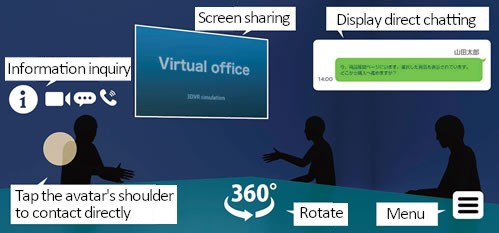
Monitors body temperature, blood pressure, and heart rate
Heat stroke countermeasure function linked to temperature
* The data cooperation function may not be available on some wearable devices.
Each floor has one department, and you can move between departments by moving floors. Map data can be edited freely including object setting. By adding attributes to each room such as office, conference room, break room, and lobby, the app switches to each specified mode when the avatar moves between the rooms.
For example, if you enter the conference room, the video conference between people in the room starts automatically. When you are leaving your desk, the camera automatically identify it and your avatar moves to the break room, and when you come back to office, your avatar also moves to the desk.

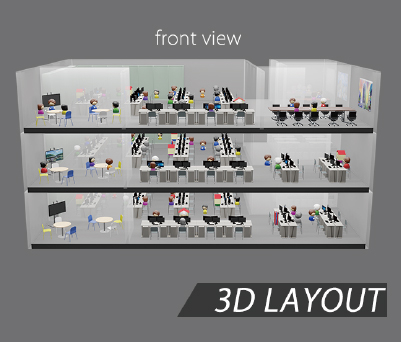
Avatar selection
Name input
Department, authority
Visualization of health and mental condition with icons
Attendance management using login/logout time
Chat: Direct/Group/Department chat
Call/Video call: Direct/Group/Department
Screen sharing: White board
Remote control (only from PC)
Attendance records, HR data management / Physical health (thermal monitoring using smartwatch cooperation) and mental health management (linkage with stress check questionnaire) / Groupware (schedule, task progress and task management) are available. Using these ERP tools together with the F8VPS makes business and management more efficient and sophisticated. It is also an effective countermeasure against infectious diseases. It can be used for site reproduction linked with digital twins and for business training simulations.
Service Level Agreement (SLA) for F8VPS Cloud Service
We have 2 servers in data centers in Tokyo and Okinawa. If a failure occurs in one of them, we switch the operation to the other one.
In this case, we will change the DNS record and rewrite the connection destination of the service URL to that of the backup server.
24 hours
3 to 7 hours, taking into account time
99.9 %
[Definition of the operating rate]
The operating rate is calculated using the following formula.
Monthly uptime = (Total monthly uptime - Downtime) / Total monthly uptime x 100
Using off-the-shelf server backup software, the user file storage area periodically backed up as an archive to a NAS installed in the same segment.
We also use the standard database engine backup function for the database and regularly store full backup files on the NAS.
1 week
Less than 3 seconds
Store the HTTP access log and application authentication log
The following information is stored in the authentication log, and we plan to provide a function in the future that will allow users to aggregate the amount of time they use the application.
We monitor site traffic and server status. Administrators are notified if any fraudulent conditions are detected.
If there is a specific fault to a particular user, they will be contacted by email.
Currently, users who have cancelled the service will not be able to use the application, but will not receive an automatic email notifying them that their data has been deleted. At the user's request, we will send an email notifying them that their information has been permanently deleted.
No
Possible

LOADING